【Winform】中級:ゲーム開発における動的コントロールの追加・削除の実践
ゲーム開発では、ユーザーインターフェースやゲームプレイの要素を動的に操作することが頻繁に求められます。プレイヤーのアクションやゲーム内イベントに応じて、UI要素やゲームオブジェクトをリアルタイムで追加・削除することが、インタラクティブで没入感のあるゲーム体験を実現する鍵となります。本資料では、ゲーム開発における動的なコントロールの追加・削除の具体的な活用方法を解説します。
はじめに
ゲーム開発において、動的にコントロールを追加・削除する機能は、特にユーザーインターフェース(UI)やゲームプレイの要素において重要な役割を果たします。プレイヤーの行動やゲームの進行に応じて、UIやゲームオブジェクトを動的に操作することで、リアルタイムで変化するゲーム環境を提供します。
動的コントロールの追加・削除の使用例
1. インベントリシステム
インベントリシステムでは、プレイヤーがアイテムを取得するたびに、インベントリ画面にアイテムが追加されます。逆に、アイテムを使用したり捨てたりすると、そのアイテムがインベントリから削除されます。
public void AddItemToInventory(Item item)
{
PictureBox itemIcon = new PictureBox();
itemIcon.Image = item.Icon;
itemIcon.Size = new Size(50, 50);
itemIcon.Location = GetNextAvailableSlot();
this.Controls.Add(itemIcon);
inventoryItems.Add(itemIcon, item); // アイテムの情報を保持
}
public void RemoveItemFromInventory(Item item)
{
var itemIcon = inventoryItems.FirstOrDefault(x => x.Value == item).Key;
if (itemIcon != null)
{
this.Controls.Remove(itemIcon);
itemIcon.Dispose();
inventoryItems.Remove(itemIcon);
}
}2. ステータス表示
プレイヤーのHPやMPなどのステータスが変動するたびに、画面上のステータスバーや数値表示が動的に更新されます。
public void UpdateHealthBar(int currentHP, int maxHP)
{
healthBar.Width = (int)((float)currentHP / maxHP * maxHealthBarWidth);
healthLabel.Text = $"{currentHP}/{maxHP}";
}3. スコアやタイマーの表示
プレイヤーのスコアが変動するたびに、そのスコアをリアルタイムで画面上に表示します。また、ゲーム進行中にカウントダウンタイマーを動的に表示・更新する場合もあります。
public void UpdateScore(int newScore)
{
scoreLabel.Text = $"スコア: {newScore}";
}
public void StartCountdown(int durationInSeconds)
{
Timer countdownTimer = new Timer();
countdownTimer.Interval = 1000; // 1秒ごとに更新
countdownTimer.Tick += (s, e) =>
{
durationInSeconds--;
timerLabel.Text = $"残り時間: {durationInSeconds}秒";
if (durationInSeconds <= 0)
{
countdownTimer.Stop();
// ゲームオーバー処理
}
};
countdownTimer.Start();
}4. リアルタイム通知やアラート
特定のゲームイベントが発生したときに、プレイヤーに通知やアラートを動的に表示します。たとえば、敵の接近やアイテムの不足を知らせる警告などです。
public void ShowAlert(string message)
{
Label alertLabel = new Label();
alertLabel.Text = message;
alertLabel.BackColor = Color.Red;
alertLabel.ForeColor = Color.White;
alertLabel.AutoSize = true;
alertLabel.Location = new Point(10, 10);
this.Controls.Add(alertLabel);
Timer alertTimer = new Timer();
alertTimer.Interval = 3000; // 3秒後に消す
alertTimer.Tick += (s, e) =>
{
this.Controls.Remove(alertLabel);
alertLabel.Dispose();
alertTimer.Stop();
};
alertTimer.Start();
}5. マップやミニマップの更新
ゲームの進行に応じて、プレイヤーや敵の位置、アイテムの配置を動的に更新することで、リアルタイムに変化するゲーム環境を反映させます。
public void UpdatePlayerPositionOnMap(Point newPosition)
{
playerMapIcon.Location = newPosition;
}
public void AddEnemyToMap(Enemy enemy)
{
PictureBox enemyIcon = new PictureBox();
enemyIcon.Image = enemy.Icon;
enemyIcon.Size = new Size(20, 20);
enemyIcon.Location = enemy.Position;
this.Controls.Add(enemyIcon);
mapEnemies.Add(enemyIcon, enemy);
}6. ポップアップメニューやコンテキストメニュー
特定のアクションをトリガーすると、ポップアップメニューやコンテキストメニューが動的に表示され、プレイヤーが次のアクションを選択できます。
public void ShowContextMenu(Point location, Item item)
{
ContextMenuStrip contextMenu = new ContextMenuStrip();
contextMenu.Items.Add("使用", null, (s, e) => UseItem(item));
contextMenu.Items.Add("捨てる", null, (s, e) => DropItem(item));
contextMenu.Show(this, location);
}7. 敵のスポーン
敵キャラクターが特定の条件で出現する際に、動的に敵を画面に追加します。これにより、ゲームの難易度や進行状況に応じて敵の配置が変わります。
public void SpawnEnemy(Point spawnLocation)
{
PictureBox enemyIcon = new PictureBox();
enemyIcon.Image = enemySprite;
enemyIcon.Size = new Size(40, 40);
enemyIcon.Location = spawnLocation;
this.Controls.Add(enemyIcon);
StartEnemyBehavior(enemyIcon); // 敵の挙動を開始
}8. クエストログやチャットログの更新
プレイヤーが新しいクエストを開始したり、チャットでメッセージを送信した際に、ログを動的に更新して表示します。
public void AddQuestLogEntry(string questDetail)
{
ListBox questLog = this.Controls.OfType<ListBox>().FirstOrDefault();
if (questLog != null)
{
questLog.Items.Add(questDetail);
}
}
public void AddChatMessage(string playerName, string message)
{
ListBox chatLog = this.Controls.OfType<ListBox>().FirstOrDefault();
if (chatLog != null)
{
chatLog.Items.Add($"{playerName}: {message}");
}
}まとめ
動的にコントロールを追加・削除する機能は、ゲーム開発において、インタラクティブでリアルタイムなユーザー体験を提供するために欠かせない要素です。適切なタイミングでUI要素やゲームオブジェクトを操作することで、プレイヤーにとって直感的で快適なゲームプレイを実現できます。また、これらの機能を効率的に実装することで、ゲームのパフォーマンスやメモリ管理も向上させることが可能です。






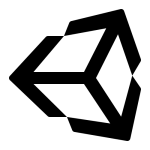
ディスカッション
コメント一覧
まだ、コメントがありません