Unityのコンソールビューの情報・エラーメッセージ
古いアセットをインポートした際に出てくるメッセージのいくつかをみていきましょう
- 1. Application.LoadLevel(string)’ is obsolete: 'Use SceneManager.LoadScene’
- 2. Component GUI Layer in Main Camera for Scene XXX.unity is no longer available.
- 3. The character with Unicode value □ was not found in the [Inter-Regular SDF] font asset or any potential fallbacks. It was replaced by Unicode character □.
- 4. The character with Unicode value □ was not found in the [Inter-Regular SDF] font asset or any potential fallbacks. It was replaced by Unicode character □.
Application.LoadLevel(string)’ is obsolete: 'Use SceneManager.LoadScene’
詳細メッセージ
XXX.cs(67,4): warning CS0618: 'Application.LoadLevel(string)’ is obsolete: 'Use SceneManager.LoadScene’
XXXr.cs(67,4): 警告 CS0618: 'Application.LoadLevel(string’ is obsolete: 'SceneManager.LoadSceneを使用’.
Application.LoadLevelメソッドは現在非推奨になったので、SceneManager.LoadSceneメソッドに置き換えてくださいの情報表示です
対応
これは簡単ですね
メッセージ通りメソッドを置き換えましょう
Component GUI Layer in Main Camera for Scene XXX.unity is no longer available.
詳細メッセージ
Component GUI Layer in Main Camera for Scene XXX.unity is no longer available.
It will be removed after you edit this GameObject and save the Scene.
UnityEngine.GUIUtility:ProcessEvent (int,intptr,bool&)
シーンXXX.unityのメインカメラのコンポーネントGUIレイヤーは使用できなくなりました。
このGameObjectを編集してSceneを保存すると削除されます。
UnityEngine.GUIUtility:ProcessEvent (int,intptr,bool&)
対応
MainCameraゲームオブジェクトのFlareLayerコンポーネントを削除します
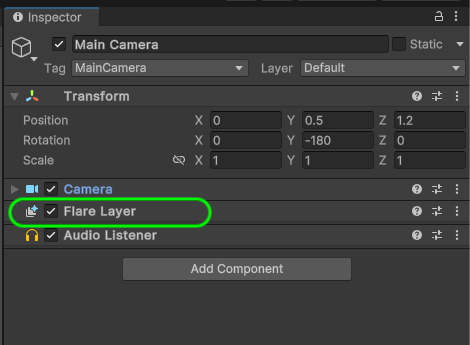
The character with Unicode value □ was not found in the [Inter-Regular SDF] font asset or any potential fallbacks. It was replaced by Unicode character □.
詳細メッセージ
The character with Unicode value was not found in the [Inter-Regular SDF] font asset or any potential fallbacks. It was replaced by Unicode character.
UnityEngine.GUIUtility:ProcessEvent (int,intptr,bool&) (at XXX.cs:YYY)
Unicode 値 □ のキ ャ ラ ク タ が [Inter-Regular SDF] フ ォ ン ト アセ ッ ト ま たは予備 と な り う る も のの中に見つか ら なか っ た。これは Unicode 文字 □ で置き換えられました。
UnityEngine.GUIUtility:ProcessEvent (int,intptr,bool&) (at /Users/bokken/build/output/unity/unity/Modules/IMGUI/GUIUtility.cs:197)
TextMeshProなど、デフォルトでは表示できない文字は□で表示されます。
/Users/bokkenはUnityの開発者のフォルダのようです(なぜそのようなのが残っているのか・・・)
対応
プロジェクトの再起動
@などが当たります
必要に応じて、変更する、または、TextMeshProの場合は、サイドクリエイトしましょう
The character with Unicode value □ was not found in the [Inter-Regular SDF] font asset or any potential fallbacks. It was replaced by Unicode character □.
詳細メッセージ
Scene 'XXX’ couldn’t be loaded because it has not been added to the build settings or the AssetBundle has not been loaded.
To add a scene to the build settings use the menu File->Build Settings…
UnityEngine.Application:LoadLevel (string)
GUIControllerSD:OnGUI () (at YYYcs:ZZZ)
シーン 'XXX’ がビルド設定に追加されていないか、AssetBundle が読み込まれていないため、読み込めませんでした。
ビルド設定にシーンを追加するには、メニュー File -> Build Settings… を使用します。
UnityEngine.Application:LoadLevel (string)
GUIControllerSD:OnGUI () (at YYY.cs:ZZZZ)
対応
シーンの切り替えにはビルドセッティングにシーンを登録する必要があります
必要なシーンは全て登録しておきます
ファイルメニューからBuild Settingsを選択し、Projectビューからシーンをドラッグ&ドロップします
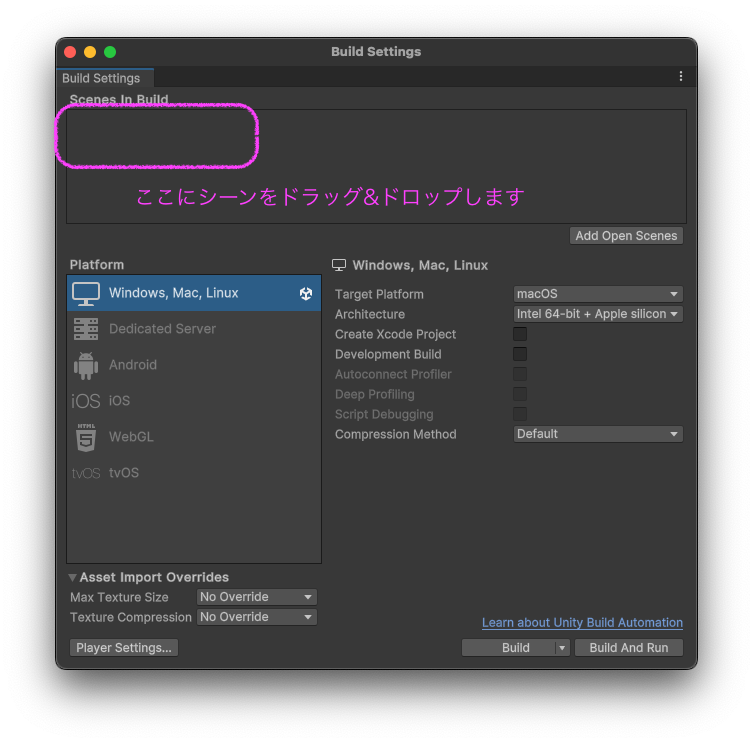


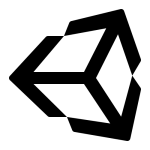

ディスカッション
コメント一覧
まだ、コメントがありません