タイマーイベントについて考えてみる
Event は、ユーザーが何か処理を開始したいときに、イベントというきっかけでメソッドを呼び出す仕組みです。
次のコードは、Windows FormプログラムのTimerイベントの擬似コードです。
using System;
using System.Threading;
namespace EventTest
{
delegate void Handler();
class Timer
{
public int Interval { get; set; }
public void Start()
{
Console.WriteLine("タイマースタート");
Thread.Sleep(Interval);
}
public void Stop()
{
Console.WriteLine("タイマーストップ");
}
public event Handler Tick;
public void OnTick()
{
Tick();
}
}
class TimerController
{
Timer[] timers;
public TimerController(int count)
{
timers = new Timer[count];
for (int i = 0; i < count; i++)
{
timers[i] = new Timer();
}
}
public void SetTimeout(Action str, int interval, int channel)
{
timers[channel].Interval = interval; // ミリ秒単位で指定
timers[channel].Start();
timers[channel].Tick += () => str();
timers[channel].Stop();
}
public void TimerStart(int channel)
{
timers[channel].OnTick();
}
}
class Program
{
static int interval = 1000;
static int channel = 0;
static void Main(string[] args)
{
var tc = new TimerController(5);
Action show = ShowInterval;
show += ShowChannel;
tc.SetTimeout(show, interval, channel);
tc.TimerStart(channel);
}
static void ShowInterval()
{
Console.WriteLine($"{interval}ミリ秒後、 タイマーが呼ばれました");
}
static void ShowChannel()
{
Console.WriteLine($"チャネル[{channel}]の、 タイマーが呼ばれました");
}
}
}複数のタイマーの作成をMainメソッド側で設定した場合
using System;
using System.Threading;
namespace EventTest
{
delegate void Handler();
// タイマークラス。イベントハンドラ。
class TimerEvent
{
public event Handler Tick;
public void OnTick()
{
Tick();
}
}
class Timer
{
public int Interval { get; set; }
// 複数タイマーを宣言
public TimerEvent timerEvents = new TimerEvent();
public void SetTimer(Action str, int interval)
{
Interval = interval;
timerEvents.Tick += () => str();
}
public void Start()
{
Console.WriteLine("タイマースタート");
Thread.Sleep(Interval);
}
public void Stop()
{
Console.WriteLine("タイマーストップ");
}
public void OnTick()
{
timerEvents.OnTick();
}
}
class Program
{
static int number = 0;
static int count = 5;
static int interval = 1000;
static void Main(string[] args)
{
var timer = new Timer[count];
for (int i = 0; i < timer.Length; i++)
{
timer[i] = new Timer();
}
//Actionデリゲート(引数なし、戻り値なしのメソッド)の変数に代入
Action show = ShowInterval;
// さらにメソッドを追加
show += ShowChannel;
// イベントのセット
timer[number].SetTimer(show, interval);
timer[number].Start();
// イベント発生
timer[number].OnTick();
timer[number].Stop();
}
static void ShowInterval()
{
Console.WriteLine($"{interval}ミリ秒後、 タイマーが呼ばれました");
}
static void ShowChannel()
{
Console.WriteLine($"[{number}]番目の、 タイマーが呼ばれました");
}
}
}訪問数 10 回, 今日の訪問数 1回

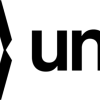


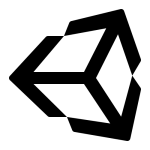

ディスカッション
コメント一覧
まだ、コメントがありません