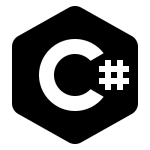
1つのソリューションに複数のプロジェクトを作ろう
これから C# の練習を進めていくと、 練習① 練習② 今日の課題 復習用コード のように ...
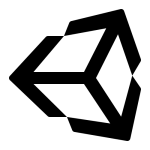
Visual Studio 2022 と 2026 の違いを徹底解説
Unity 開発者にとってどちらを選ぶべきか? Microsoft が公開しているロードマ ...
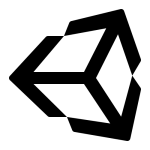
Unityで複数の敵をデバッグする方法
― 同じスクリプトを持つ複数インスタンスの中で「どの敵が処理されたか」を正しく判別する U ...
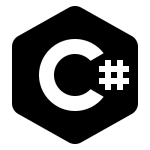
4人チームで作るWinFormsクイズアプリ(完全チュートリアル)
はじめに チーム開発の練習題材として最適なのが「クイズアプリ」です。 本記事では、GitH ...
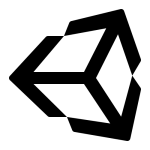
UnityプロジェクトをVisual StudioのみでGit管理する手順
Unityで新規プロジェクトを作成した後、ソースコードやアセットをチームで管理するためにG ...

Visual Studio Code インストール手順ガイド
はじめに Visual Studio Code(通称 VS Code)は、Microsof ...
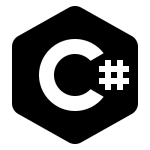
Visual Studioでソースファイルをエンコード付きで保存する方法
はじめに C#やWinFormsアプリを開発していると、日本語コメントや文字列を含むことが ...
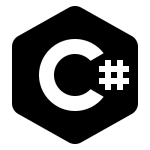
天気予報APIからリアル天気情報を取得する
本プログラムは、C#とWindows Formsを用いて開発されたシンプルな天気予報チェッ ...

クイズアプリをチームで開発
開発人数 2〜4人 全体の流れ プロジェクトのセットアップ プロジェクトを作成し、バージョ ...

GitHub Desktop と Visual Studio で始める段階的更新ガイド
はじめに Gitとは、ソースコードやファイルの変更履歴を記録し、複数人での共同開発を容易に ...