オブジェクト間のデータの受け渡し方法
C#において、オブジェクト間でデータを受け渡す方法はいくつかあります。ここでは、コンソールアプリケーションとWindows Formsアプリケーションを例に、代表的な方法を紹介します。
コンソールアプリケーションにおけるデータの受け渡し
1. プロパティによるデータの受け渡し
オブジェクトのプロパティにデータを設定することで、他のオブジェクトからそのデータを参照できるようになります。例えば、次のPersonクラスを考えます。
public class Person
{
public string Name { get; set; }
public int Age { get; set; }
}このクラスを利用して、データを他のオブジェクトに渡すことができます。
Person person = new Person();
person.Name = "John";
person.Age = 30;
// 別のオブジェクトで参照
string name = person.Name;
int age = person.Age;2. コンストラクタによるデータの受け渡し
オブジェクトを生成する際に、コンストラクタを使用してデータを渡すことができます。以下の例では、Rectangleクラスを使用して、オブジェクトを生成時にデータを渡します。
public class Rectangle
{
private int _width;
private int _height;
public Rectangle(int width, int height)
{
_width = width;
_height = height;
}
public int Area => _width * _height;
}このクラスを使用して、コンストラクタを通じてデータを渡します。
Rectangle rectangle = new Rectangle(5, 10);
int area = rectangle.Area; // 503. メソッドによるデータの受け渡し
メソッドを使用して、オブジェクトにデータを渡し、そのデータを処理することができます。次の例では、Calculatorクラスを使用して、データを渡して計算を行います。
public class Calculator
{
public int Add(int x, int y)
{
return x + y;
}
}このクラスのメソッドにデータを渡して計算を実行します。
Calculator calculator = new Calculator();
int sum = calculator.Add(3, 5); // 8Windows Formsアプリケーションにおけるデータの受け渡し
Windows Formsアプリケーションでは、プロパティ、コンストラクタ、イベントなどの方法でデータを受け渡すことができます。
1. プロパティによるデータの受け渡し
Windows Formsアプリケーションでも、プロパティを使用してデータを受け渡すことができます。たとえば、別のフォームにデータを渡す場合、以下のように行います。
public class Person
{
public string Name { get; set; }
public int Age { get; set; }
}
// Personオブジェクトを作成し、データを設定
Person person = new Person { Name = "John", Age = 30 };
// 別のフォームにデータを渡す
OtherForm otherForm = new OtherForm();
otherForm.PersonData = person;
otherForm.Show();2. コンストラクタによるデータの受け渡し
Windows Formsアプリケーションでも、コンストラクタを使用してデータを渡すことができます。次の例では、別のフォームにデータを渡し、そのフォーム内で処理を行います。
public class OtherForm : Form
{
private Rectangle _rectangle;
public OtherForm(int width, int height)
{
InitializeComponent();
_rectangle = new Rectangle(width, height);
}
public int RectangleArea => _rectangle.Area;
}
// フォームを生成し、コンストラクタにデータを渡す
OtherForm otherForm = new OtherForm(5, 10);
otherForm.Show();
int area = otherForm.RectangleArea; // 503. イベントによるデータの受け渡し
Windows Formsアプリケーションでは、イベントを使用してデータを受け渡すこともできます。以下は、カスタムユーザーコントロール内でボタンクリックイベントを使用してデータを受け渡す例です。
public class TextBoxWithButton : UserControl
{
public event EventHandler ButtonClick;
private TextBox _textBox;
private Button _button;
public TextBoxWithButton()
{
_textBox = new TextBox();
_button = new Button { Text = "Click Me" };
_button.Click += OnButtonClick;
Controls.Add(_textBox);
Controls.Add(_button);
}
private void OnButtonClick(object sender, EventArgs e)
{
ButtonClick?.Invoke(this, e);
}
public string Text
{
get => _textBox.Text;
set => _textBox.Text = value;
}
}
// フォームでのイベントハンドリング
TextBoxWithButton textBoxWithButton = new TextBoxWithButton();
Controls.Add(textBoxWithButton);
textBoxWithButton.ButtonClick += (sender, e) =>
{
string text = textBoxWithButton.Text;
// 他のオブジェクトにデータを渡す処理
};まとめ
オブジェクト間でデータを受け渡す方法として、プロパティ、コンストラクタ、メソッド、イベントなどを使用できます。各方法のメリットとデメリットを理解し、アプリケーションの要件に応じて適切な方法を選択することが重要です。


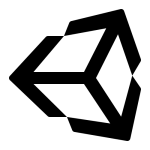

ディスカッション
コメント一覧
まだ、コメントがありません