Webから情報を取得するサンプル(郵便番号から住所検索)
インターネット上のデータを取得して、処理をするサンプルプログラムになります
目次
郵便番号から住所を取得する
.NETを想定しています
System.Text.Jsonのライブラリを使っています
NewtonSoftのライブラリを使わないサンプルです
コード
using System.Text.Json;
using System.Text.Json.Serialization;
var zipCode = "107-0052";
var apiUrl = "https://zipcloud.ibsnet.co.jp/api/search";
var url = $"{apiUrl}?zipcode={zipCode}";
var httpClient = new HttpClient();
var response = await httpClient.GetAsync(url);
var jsonString = await response.Content.ReadAsStringAsync();
var json = JsonSerializer.Deserialize<ZipCodeResult>(jsonString);
if (json.Status == 200)
{
Console.WriteLine("都道府県: " + json.Results[0].Prefecture);
Console.WriteLine("市区町村: " + json.Results[0].City);
Console.WriteLine("町域: " + json.Results[0].Town);
}
else
{
Console.WriteLine("該当する住所が見つかりませんでした。");
}
class ZipCodeResult
{
[JsonPropertyName("status")]
public int Status { get; set; }
[JsonPropertyName("message")]
public string Message { get; set; }
[JsonPropertyName("results")]
public ZipCodeAddress[] Results { get; set; }
}
class ZipCodeAddress
{
[JsonPropertyName("address1")]
public string Prefecture { get; set; }
[JsonPropertyName("address2")]
public string City { get; set; }
[JsonPropertyName("address3")]
public string Town { get; set; }
[JsonPropertyName("kana1")]
public string Kana1 { get; set; }
[JsonPropertyName("kana2")]
public string Kana2 { get; set; }
[JsonPropertyName("kana3")]
public string Kana3 { get; set; }
[JsonPropertyName("prefcode")]
public string PrefCode { get; set; }
[JsonPropertyName("zipcode")]
public string ZipCode { get; set; }
}実行結果
都道府県: 東京都
市区町村: 港区
町域: 赤坂このコードは、郵便番号を入力し、その郵便番号に対応する住所を取得するC#のコードです。
zipCode変数に郵便番号を代入しています。apiUrl変数には、郵便番号検索のAPIのURLを代入しています。url変数には、郵便番号を含めたAPIのURLを作成しています。HttpClientクラスを使用してAPIを呼び出し、応答をresponse変数に格納しています。ReadAsStringAsyncメソッドを使用して、応答のコンテンツを文字列として取得し、jsonString変数に格納しています。JsonSerializer.Deserializeメソッドを使用して、jsonString変数をZipCodeResult型にデシリアル化し、json変数に格納しています。json.Statusプロパティが200である場合、取得した住所(都道府県、市区町村、町域)をコンソールに出力します。それ以外の場合、該当する住所が見つからなかったことを示すメッセージを出力します。ZipCodeResultクラスとZipCodeAddressクラスは、応答の結果を表すモデルクラスです。
これらの2つのクラスは、JSONデータを扱うためのモデルです。
JsonPropertyName 属性を使用することで、JSONデータのフィールド名とクラスのプロパティ名を対応付けます。
ZipCodeResultクラスは、APIから返されたレスポンスを表します。各プロパティには、JSONのフィールドに対応する名前が設定されています(例:Statusプロパティは"status"フィールドに対応)。ZipCodeAddressクラスは、各住所に関する情報を表します。各プロパティは、住所に関連する情報(例:県、市、町など)に対応します。
Jsonのデータ
{
"message": null,
"results": [
{
"address1": "東京都",
"address2": "港区",
"address3": "赤坂",
"kana1": "トウキョウト",
"kana2": "ミナトク",
"kana3": "アカサカ",
"prefcode": "13",
"zipcode": "1070052"
}
],
"status": 200
}ブレークポイントで実行中に郵便番号データを取得している様子を確認する
ブレークポイントを置いて、実際に取得されているJsonデータをビジュアルに確認する機能を試してみましょう
Jsonフォーマットのデータから抽出用クラスを作成する様子を確認する
学習のため、継承とポリモーフィズムを使ったコード
using System.Text.Json;
using System.Text.Json.Serialization;
var zipCode = "107-0052";
var apiUrl = "https://zipcloud.ibsnet.co.jp/api/search";
var url = $"{apiUrl}?zipcode={zipCode}";
var httpClient = new HttpClient();
var response = await httpClient.GetAsync(url);
var jsonString = await response.Content.ReadAsStringAsync();
var zipCodeResult = JsonSerializer.Deserialize<ZipCodeResult>(jsonString);
if (zipCodeResult.IsSuccessful)
{
Console.WriteLine(zipCodeResult.Address.ToString());
}
else
{
Console.WriteLine(zipCodeResult.Message);
}
abstract class ZipCodeResultBase
{
public int Status { get; set; }
public string Message { get; set; }
public abstract bool IsSuccessful { get; }
}
class ZipCodeResult : ZipCodeResultBase
{
[JsonPropertyName("results")]
public ZipCodeAddress[] Results { get; set; }
public override bool IsSuccessful => Status == 200;
public ZipCodeAddress Address => Results[0];
}
class ZipCodeAddress
{
[JsonPropertyName("address1")]
public string Prefecture { get; set; }
[JsonPropertyName("address2")]
public string City { get; set; }
[JsonPropertyName("address3")]
public string Town { get; set; }
public override string ToString()
{
return $"都道府県: {Prefecture}\n市区町村: {City}\n町域: {Town}";
}
}このコードはAPIから取得した住所情報に基づいて、都道府県、市区町村、町域を出力するものです。
例えば、APIから取得した住所情報が正常に取得された場合、次のような出力が得られます:
都道府県: 東京都
市区町村: 港区
町域: 赤坂APIから取得した住所情報が存在しない場合、次のような出力が得られます:
該当する住所が見つかりませんでした。WindowsFormアプリにした場合
VisualStudioのフォームデザイン画面
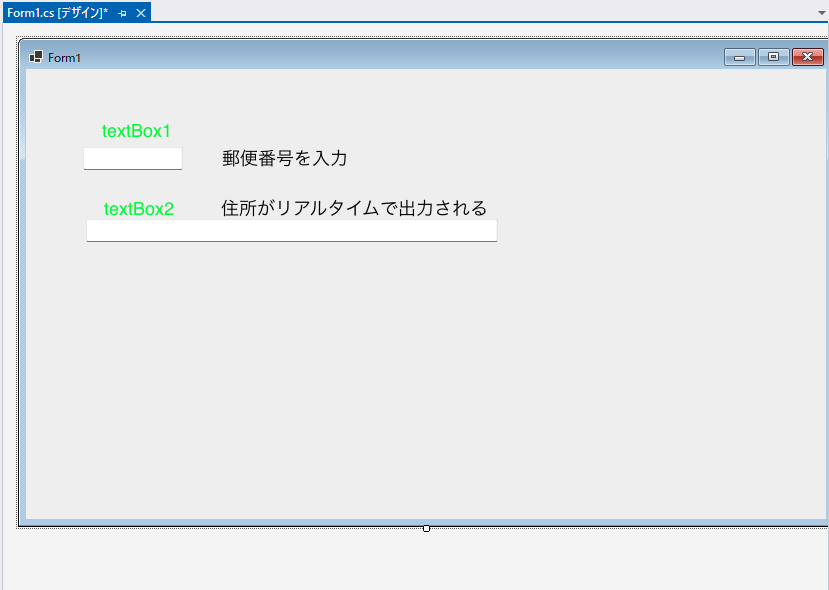
textBox1のイベント画面
入力都度イベントが発生します
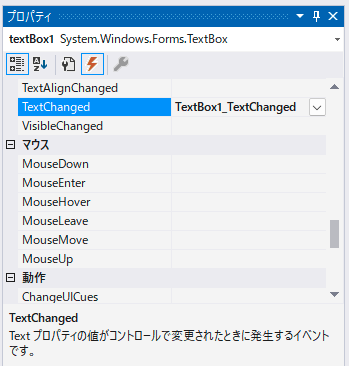
コード
using System.Text.Json;
using System.Text.Json.Serialization;
using System.Text.RegularExpressions;
namespace WeatherNet7
{
public partial class Form1 : Form
{
private readonly string _apiUrl = "https://zipcloud.ibsnet.co.jp/api/search";
public Form1()
{
InitializeComponent();
}
private void TextBox1_TextChanged(object sender, EventArgs e)
{
CheckZip();
}
private async void CheckZip()
{
var zipCode = textBox1.Text;
textBox2.Text = "検索中";
var zipCodeResult = await GetZipCodeResult(zipCode);
if (zipCodeResult == null || zipCodeResult.Address == null)
{
textBox2.Text = "";
return;
}
textBox2.Text = zipCodeResult.Address[0].Prefecture + zipCodeResult.Address[0].City + zipCodeResult.Address[0].Town;
}
private async Task<ZipCodeResult> GetZipCodeResult(string zipCode)
{
if (!IsValidPostalCode(zipCode))
return null;
var url = $"{_apiUrl}?zipcode={zipCode}";
using (var httpClient = new HttpClient())
{
var response = await httpClient.GetAsync(url);
var jsonString = await response.Content.ReadAsStringAsync();
var json = JsonSerializer.Deserialize<ZipCodeResult>(jsonString);
if (json.Status == 200)
return json;
}
return null;
}
private bool IsValidPostalCode(string postalCode)
{
string pattern = @"^\d{3}-?\d{4}$";
return Regex.IsMatch(postalCode, pattern);
}
class ZipCodeResult
{
[JsonPropertyName("status")]
public int Status { get; set; }
[JsonPropertyName("message")]
public string Message { get; set; }
[JsonPropertyName("results")]
public ZipCodeAddress[] Address { get; set; }
}
class ZipCodeAddress
{
[JsonPropertyName("address1")]
public string Prefecture { get; set; }
[JsonPropertyName("address2")]
public string City { get; set; }
[JsonPropertyName("address3")]
public string Town { get; set; }
[JsonPropertyName("kana1")]
public string Kana1 { get; set; }
[JsonPropertyName("kana2")]
public string Kana2 { get; set; }
[JsonPropertyName("kana3")]
public string Kana3 { get; set; }
[JsonPropertyName("prefcode")]
public string PrefCode { get; set; }
[JsonPropertyName("zipcode")]
public string ZipCode { get; set; }
}
}
}天気予報Webアクセスサンプル
WindowsFormアプリを想定したプログラムになります
これは、ダミーのデータになりますので、実在するAPIを呼び出しているわけではありません
using System.Text.Json;
using System.Text.Json.Serialization;
namespace WeatherChecker
{
public partial class Form1 : Form
{
Dictionary<string, string> cityNames;
public Form1()
{
InitializeComponent();
this.cityNames = new Dictionary<string, string>();
this.cityNames.Add("東京都", "3");
this.cityNames.Add("大阪府", "1");
this.cityNames.Add("愛知県", "2");
this.cityNames.Add("福岡県", "10");
foreach (KeyValuePair<string, string> data in this.cityNames)
{
areaBox.Items.Add(data.Key);
}
}
private void CitySelected(object sender, EventArgs e)
{
// 天気情報サービスにアクセスする
string cityCode = cityNames[areaBox.Text];
string url = "天気予報Web.php?city=" + cityCode;
HttpClient client = new HttpClient();
string result = client.GetStringAsync(url).Result;
// JSONデータをWeatherDataクラスに変換
WeatherData weatherData = JsonSerializer.Deserialize<WeatherData>(result);
weatherIcon.ImageLocation = weatherData.WeatherIcon;
}
private void ExitMenuClicked(object sender, EventArgs e)
{
// フォームを閉じる
this.Close();
}
}
public class WeatherData
{
[JsonPropertyName("city")]
public string City { get; set; }
[JsonPropertyName("weather")]
public string Weather { get; set; }
[JsonPropertyName("location")]
public Location Location { get; set; }
[JsonPropertyName("percent")]
public string Percent { get; set; }
[JsonPropertyName("Humidity")]
public string Humidity { get; set; }
[JsonPropertyName("temp")]
public string Temperature { get; set; }
[JsonPropertyName("wind")]
public string Wind { get; set; }
[JsonPropertyName("pressure")]
public string Pressure { get; set; }
[JsonPropertyName("url")]
public string WeatherIcon { get; set; }
}
public class Location
{
[JsonPropertyName("longitude")]
public string Longitude { get; set; }
[JsonPropertyName("latitude")]
public string Latitude { get; set; }
}
}解説
このコードは、天気情報を表示するWindowsフォームアプリケーションの部分です。
- Form1クラス:
- コンストラクタでは、cityNames辞書を初期化し、都市名を収納します。
- CitySelectedメソッドは、都市名が選択されたときに呼び出されます。このメソッドでは、天気情報サービスにアクセスし、取得したJSONデータをWeatherDataクラスに変換します。変換したWeatherDataオブジェクトから、天気アイコンのURLを取得し、ImageLocationプロパティに設定します。
- ExitMenuClickedメソッドは、「終了」メニューがクリックされたときに呼び出されます。このメソッドでは、フォームを閉じます。
- WeatherDataクラス:
- JSONデータから天気情報を表すプロパティを持つクラスです。各プロパティは、[JsonPropertyName]属性でJSONデータとマッピングされます。
- Locationクラス:
- JSONデータから都市の緯度経度情報を表すプロパティを持つクラスです。各プロパティは、[JsonPropertyName]属性でJSONデータとマッピングされます。
namespace WeatherApp
{
partial class Form1
{
/// <summary>
/// 必要なデザイナー変数です。
/// </summary>
private System.ComponentModel.IContainer components = null;
/// <summary>
/// 使用中のリソースをすべてクリーンアップします。
/// </summary>
/// <param name="disposing">マネージド リソースを破棄する場合は true を指定し、その他の場合は false を指定します。</param>
protected override void Dispose(bool disposing)
{
if (disposing && (components != null))
{
components.Dispose();
}
base.Dispose(disposing);
}
#region Windows フォーム デザイナーで生成されたコード
/// <summary>
/// デザイナー サポートに必要なメソッドです。このメソッドの内容を
/// コード エディターで変更しないでください。
/// </summary>
private void InitializeComponent()
{
this.areaBox = new System.Windows.Forms.ComboBox();
this.weatherIcon = new System.Windows.Forms.PictureBox();
this.label1 = new System.Windows.Forms.Label();
this.menuStrip1 = new System.Windows.Forms.MenuStrip();
this.ファイルToolStripMenuItem = new System.Windows.Forms.ToolStripMenuItem();
this.終了ToolStripMenuItem = new System.Windows.Forms.ToolStripMenuItem();
((System.ComponentModel.ISupportInitialize)(this.weatherIcon)).BeginInit();
this.menuStrip1.SuspendLayout();
this.SuspendLayout();
//
// areaBox
//
this.areaBox.FormattingEnabled = true;
this.areaBox.Location = new System.Drawing.Point(64, 361);
this.areaBox.Name = "areaBox";
this.areaBox.Size = new System.Drawing.Size(285, 32);
this.areaBox.TabIndex = 0;
this.areaBox.SelectedIndexChanged += new System.EventHandler(this.CitySelected);
//
// weatherIcon
//
this.weatherIcon.Location = new System.Drawing.Point(438, 74);
this.weatherIcon.Name = "weatherIcon";
this.weatherIcon.Size = new System.Drawing.Size(323, 319);
this.weatherIcon.SizeMode = System.Windows.Forms.PictureBoxSizeMode.StretchImage;
this.weatherIcon.TabIndex = 1;
this.weatherIcon.TabStop = false;
//
// label1
//
this.label1.AutoSize = true;
this.label1.Location = new System.Drawing.Point(60, 322);
this.label1.Name = "label1";
this.label1.Size = new System.Drawing.Size(172, 24);
this.label1.TabIndex = 2;
this.label1.Text = "都道府県を選択";
//
// menuStrip1
//
this.menuStrip1.GripMargin = new System.Windows.Forms.Padding(2, 2, 0, 2);
this.menuStrip1.ImageScalingSize = new System.Drawing.Size(32, 32);
this.menuStrip1.Items.AddRange(new System.Windows.Forms.ToolStripItem[] {
this.ファイルToolStripMenuItem});
this.menuStrip1.Location = new System.Drawing.Point(0, 0);
this.menuStrip1.Name = "menuStrip1";
this.menuStrip1.Size = new System.Drawing.Size(846, 40);
this.menuStrip1.TabIndex = 3;
this.menuStrip1.Text = "menuStrip1";
//
// ファイルToolStripMenuItem
//
this.ファイルToolStripMenuItem.DropDownItems.AddRange(new System.Windows.Forms.ToolStripItem[] {
this.終了ToolStripMenuItem});
this.ファイルToolStripMenuItem.Name = "ファイルToolStripMenuItem";
this.ファイルToolStripMenuItem.Size = new System.Drawing.Size(103, 38);
this.ファイルToolStripMenuItem.Text = "ファイル";
//
// 終了ToolStripMenuItem
//
this.終了ToolStripMenuItem.Name = "終了ToolStripMenuItem";
this.終了ToolStripMenuItem.Size = new System.Drawing.Size(359, 44);
this.終了ToolStripMenuItem.Text = "終了";
this.終了ToolStripMenuItem.Click += new System.EventHandler(this.ExitMenuClicked);
//
// Form1
//
this.AutoScaleDimensions = new System.Drawing.SizeF(13F, 24F);
this.AutoScaleMode = System.Windows.Forms.AutoScaleMode.Font;
this.BackColor = System.Drawing.SystemColors.Window;
this.ClientSize = new System.Drawing.Size(846, 450);
this.Controls.Add(this.label1);
this.Controls.Add(this.weatherIcon);
this.Controls.Add(this.areaBox);
this.Controls.Add(this.menuStrip1);
this.MainMenuStrip = this.menuStrip1;
this.Name = "Form1";
this.Text = "Form1";
((System.ComponentModel.ISupportInitialize)(this.weatherIcon)).EndInit();
this.menuStrip1.ResumeLayout(false);
this.menuStrip1.PerformLayout();
this.ResumeLayout(false);
this.PerformLayout();
}
#endregion
private System.Windows.Forms.ComboBox areaBox;
private System.Windows.Forms.PictureBox weatherIcon;
private System.Windows.Forms.Label label1;
private System.Windows.Forms.MenuStrip menuStrip1;
private System.Windows.Forms.ToolStripMenuItem ファイルToolStripMenuItem;
private System.Windows.Forms.ToolStripMenuItem 終了ToolStripMenuItem;
}
}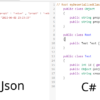




ディスカッション
コメント一覧
まだ、コメントがありません